PowerShell Remoting Performance
Using fan-out PowerShell remoting has some amazing performance benefits, but it can be difficult to find real-world metrics that describe just how efficient it is. It’s challenging to communicate how powerful it can be in a demonstration, because typically a speaker at a conference will only have a couple of virtual machines. Fan-out remoting just doesn’t seem that big of an improvement over a foreach loop when you only have a handful of systems.
I’m fortunate enough to work in an environment where we have 64-bit Windows 7 clients with remoting enabled through group policy. When I was preparing for my presentation on remoting last week, I wanted to get some numbers to show how well it worked in a true production environment.
Measure-Command was used to compare a foreach loop that might be used without remoting against Invoke-Command. The command is based on a true scenario where I needed to query event logs on Windows 7 clients during our beta to determine how often a particular event was occurring. For this test, I wanted to retrieve the last 20 successful logon events for each computer.
Measure-Command {$results = $computers | % {Get-WinEvent -FilterHashtable @{logname="security";id=4624} -MaxEvents 20 -ComputerName $_}}
Measure-Command {$results = Invoke-Command -ComputerName $computers -ScriptBlock {Get-WinEvent -FilterHashtable @{logname="security";id=4624} -MaxEvents 20} -ThrottleLimit 50}
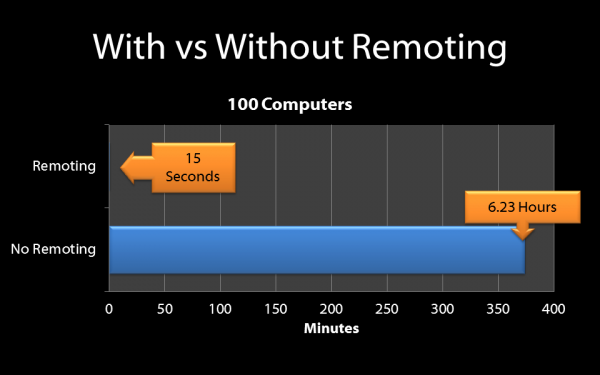
I also ran the same remoting command against larger numbers of computers to see how well things scaled.
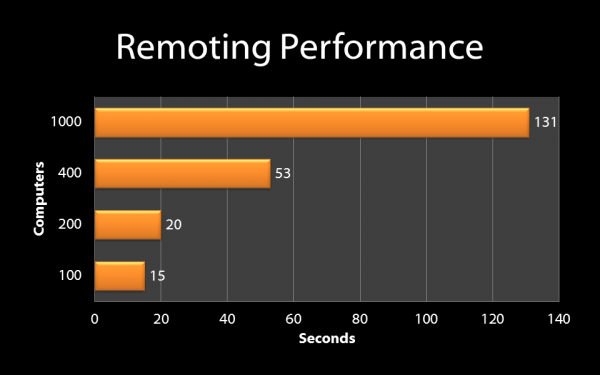
These commands were run from my workstation against clients all over the United States and most were multiple WAN hops away. This method was used in a real production environment to gather statistics for convincing management that a problem had been solved. PowerShell remoting is a truly powerful feature that really starts shining when you throw hundreds or thousands of computers at it.
